Software prerequisites¶
Let’s install the software prerequisites, including Fossil itself! Feel free to bookmark this guide as a reference for setting up Fossil on your other computers.
The supported operating systems are:
Microsoft Windows (I personally tested on Windows 10)
Mac OS X (user tested, on High Sierra, I think)
Debian/Ubuntu Linux (I personally tested on Debian Stretch and Buster)
Windows¶
Step-by-step version¶
Cygwin¶
The default Windows shell (aka “command prompt”) is awful. We’ll instead set up Cygwin and ZSH.
Installing Cygwin¶
Download the Cygwin installer HERE, then run it, and follow the instructions below.
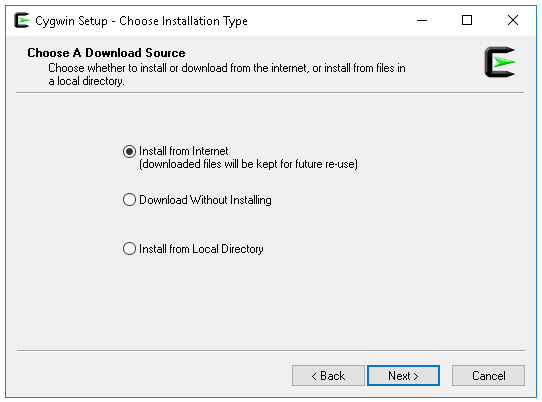
Pick the following packages in the list (use the search box):
wget
ca-certificates
Setup script¶
I wrote a script that does the remainder of the setup automagically. What you need to do is the following:
Right-click on the newly created “Cygwin Terminal” shortcut on your Desktop, and select “Run as Administrator”.
Copy the following line of code in its entirety, then paste into the terminal window (note:
<ctrl>-vwon’t work, so either use<shift>+<insert>or right-click and select “paste”):wget https://static.ecd.space/x/vc-workshop-201805/scripts/setup.sh -O setup.sh && bash setup.sh SETUP_CYGWIN_INSTALL=y SETUP_FOSSIL_SETTINGS=y
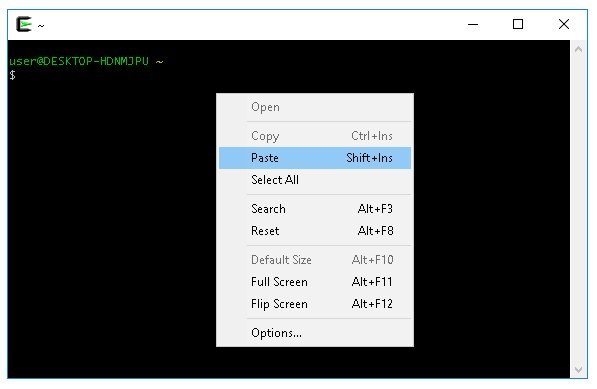
Press
<enter>to run the command.
Other software¶
These are software packages you just need to download, then mindlessly click-through to install.
Tcl/Tk¶
ActiveTcl is needed to enable the built-in graphical diff feature in Fossil.
Meld¶
Meld is an excellent graphical diff program. Given two versions of a text file, it allows you to quickly see what changed between them.
VS Code¶
VS Code is a great text editor (and more).
Mac OS X¶
In a terminal, copy-paste and run the following command in its entirety:
curl -fsSL -o setup.sh https://static.ecd.space/x/vc-workshop-201805/scripts/setup.sh && bash setup.sh SETUP_BREW_INSTALL=y SETUP_CHSH=y SETUP_FOSSIL_SETTINGS=y
You’re done!
Warning
Note that this changes your shell to ZSH. If you don’t want that,
remove the SETUP_CHSH=y part before running.
Warning
This script will overwrite some of the global fossil settings. If
you don’t want that, remove the SETUP_FOSSIL_SETTINGS=y part
before running.
Debian GNU/Linux¶
(This might also work on Ubuntu, I haven’t checked.)
In a terminal, copy-paste and run the following command in its entirety:
curl -fsSL -o setup.sh https://static.ecd.space/x/vc-workshop-201805/scripts/setup.sh && bash setup.sh SETUP_CHSH=y SETUP_APT_MISC=y SETUP_APT_FOSSIL_BUILDDEP=y SETUP_BUILD_FOSSIL=y SETUP_FOSSIL_SETTINGS=y
You’re done!
Warning
Note that this changes your shell to ZSH. If you don’t want that,
remove the SETUP_CHSH=y part before running.
Warning
This script will overwrite some of the global fossil settings. If
you don’t want that, remove the SETUP_FOSSIL_SETTINGS=y part
before running.